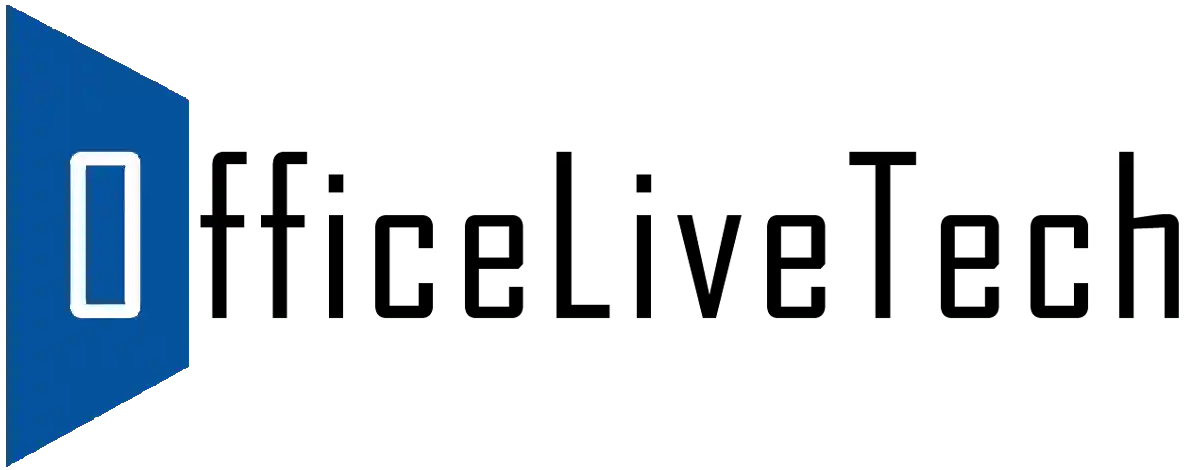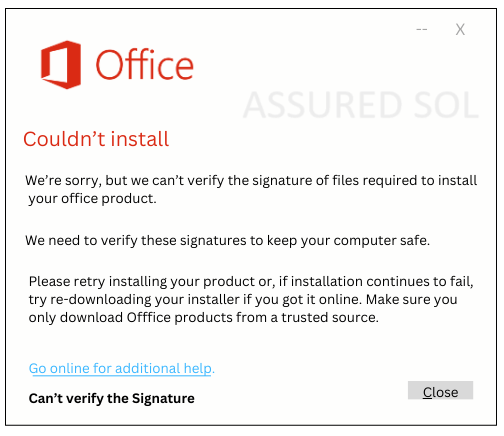cant verify the signature
Troubleshoot To Fix “Can’t Verify the Signature” Error Message
Encountering an error message that states, “Can’t Verify the Signature” can be a perplexing experience, especially when dealing with software, digital signatures, or encrypted communication. In this article, we will delve into the intricacies of this error message, exploring its possible causes and providing solutions to help you resolve the issue.
What is “Can’t Verify the Signature” Error Message:
The “Can’t Verify the Signature” error typically indicates a failure in the verification process of a digital signature. Digital signatures play a crucial role in ensuring the integrity and authenticity of digital messages, files, or software. When this verification fails, it raises concerns about the source’s legitimacy and the potential for unauthorized alterations.
Possible Causes Of “Can’t Verify the Signature” Error Message:
- Corrupted Signature: The digital signature itself may be corrupted during transmission or storage, leading to verification failure.
- Expired Signature: Digital signatures often have a limited validity period. If the signature has expired, the verification process will fail.
- Mismatched Public Key: The signature may have been generated with a different public key than the one used for verification.
- Tampered Content:If the content being signed has been altered after the signature was created, the verification will fail.
- Invalid Certificate:The digital signature relies on a digital certificate issued by a trusted authority. If the certificate is invalid or expired, the verification process will not succeed.
Solutions for “Can’t Verify the Signature” Error Message:
In this article, we’ll delve into the reasons behind this error message ” Can’t verify the signature” and provide detailed steps to help you resolve it.
Re-download or Re-acquire:
If the error occurs during software installation or file download, consider re-downloading the software or file from a trusted source to ensure the integrity of the signature.
Check System Date and Time:
Ensure that the system date and time settings are accurate. Expired signatures may result from incorrect time settings.
Update Certificates:
Regularly update your system’s certificate authorities to ensure the validity of certificates used in the signature verification process.
Contact the Source:
If the error persists, contact the source of the digital signature for assistance. They may provide updated signatures or guidance on resolving the issue.
Verify Content Integrity:
Check if the content being signed has been tampered with. If so, obtain an unaltered version and attempt verification again.
Conclusion:
Encountering a “Can’t Verify the Signature” error message is a signal to carefully assess the integrity of digital signatures and associated certificates. By understanding the potential causes and applying the appropriate solutions, you can ensure the security and trustworthiness of digital communication and files.