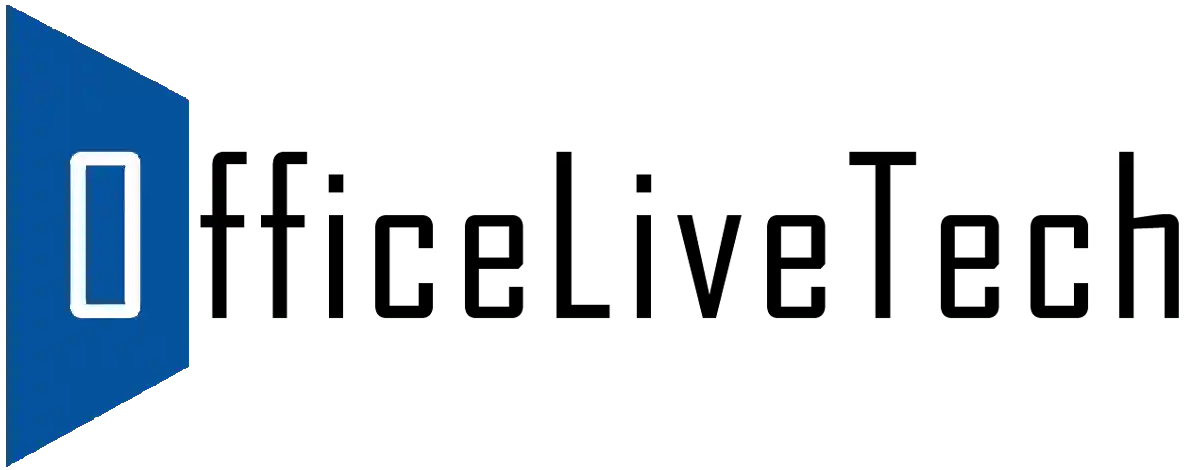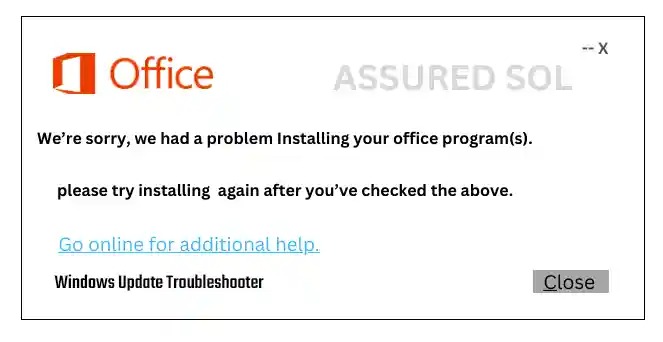windows update troubleshooter
Windows Update Troubleshooter
Encountering an error message that states, “Can’t Verify the Signature” can be a perplexing experience, especially when dealing with software, digital signatures, or encrypted communication. In this article, we will delve into the intricacies of this error message, exploring its possible causes and providing solutions to help you resolve the issue.
Windows Update Troubleshooter
Steps to Run the Windows Update Troubleshooter- From Start, type Troubleshoot settings and select it from the search results.
- Scroll down and select Additional troubleshooters or other troubleshooters (depending on your Windows version).
- Wait for the process to complete. If any issues are found and repaired, restart your computer.
- Find Windows Update in the list, select the drop-down arrow next to it.
- Then select Run the troubleshooter.
- Follow the on-screen instructions to complete the troubleshooting process.
- Once done, restart your device and check if the issue with Windows Update is resolved.
Category: