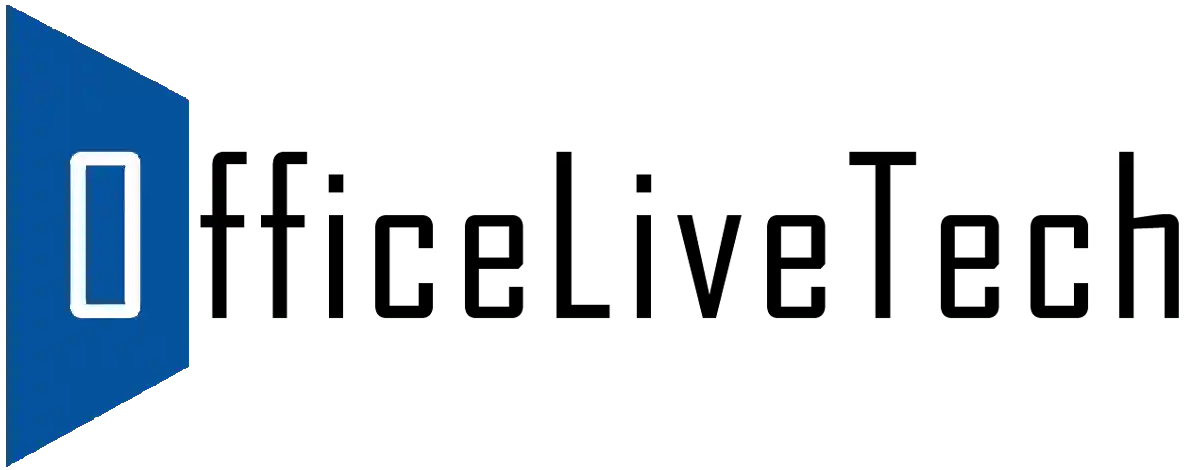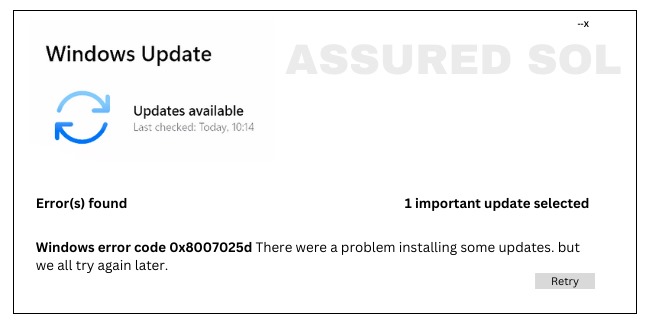windows error code 0x8007025d
Understanding and Resolving Windows Error Code 0x8007025D
Windows Error Code 0x8007025D is a common issue that users encounter during the installation or upgrade of the Windows operating system. This error can be frustrating, but understanding its causes and implementing the appropriate solutions can help resolve the issue and get your system back on track.
What is Error Code 0x8007025D?
Error 0x8007025D typically occurs during the installation process and is often associated with issues related to data corruption or problems reading installation files from the installation media. The error message might appear in various forms, but it generally indicates a problem with file integrity or the system’s ability to access and read essential installation files.
Possible Causes of Error 0x8007025D:
- Corrupted Installation Media: If the installation files on your USB drive or DVD are corrupted, it can lead to error 0x8007025D.
- Faulty Hardware: Issues with your computer’s hardware, such as a failing hard drive or faulty RAM, can cause installation problems.
- Incompatible BIOS Settings: Incorrect or incompatible BIOS settings might interfere with the installation process.
Resolving Error Code 0x8007025D:
In this article we delving you an effective solutions to fix Windows Error Code 0x8007025d, Follow the given below troubleshooting to solve this Error
Check and Replace Installation Media
Ensure that the USB drive or DVD containing the Windows installation files is in good condition. Consider creating a new installation media using the official Microsoft tool.
Verify Hardware Health
Run hardware diagnostics to check the health of your computer’s components. Pay special attention to the hard drive and RAM, as issues with these can cause installation failures.
Adjust BIOS Settings
Access your computer’s BIOS settings during startup (usually by pressing a key like F2 or Del) and make sure that settings such as Secure Boot are configured correctly. Check for any firmware updates that might address compatibility issues
Disconnect Unnecessary Peripherals
Sometimes, external devices can interfere with the installation process. Disconnect all unnecessary peripherals, leaving only the essentials like keyboard and mouse
Perform a Clean Boot
Boot your system in a clean state to eliminate the possibility of third-party software interference during installation.
Conclusion:
Error Code 0x8007025D can be a roadblock during Windows installation, but by systematically addressing potential causes, you increase your chances of resolving the issue. If the problem persists after trying the above methods, consider seeking assistance from Microsoft support or community forums for more personalized guidance based on your specific system configuration. Remember to back up important data before attempting any major changes to your system.