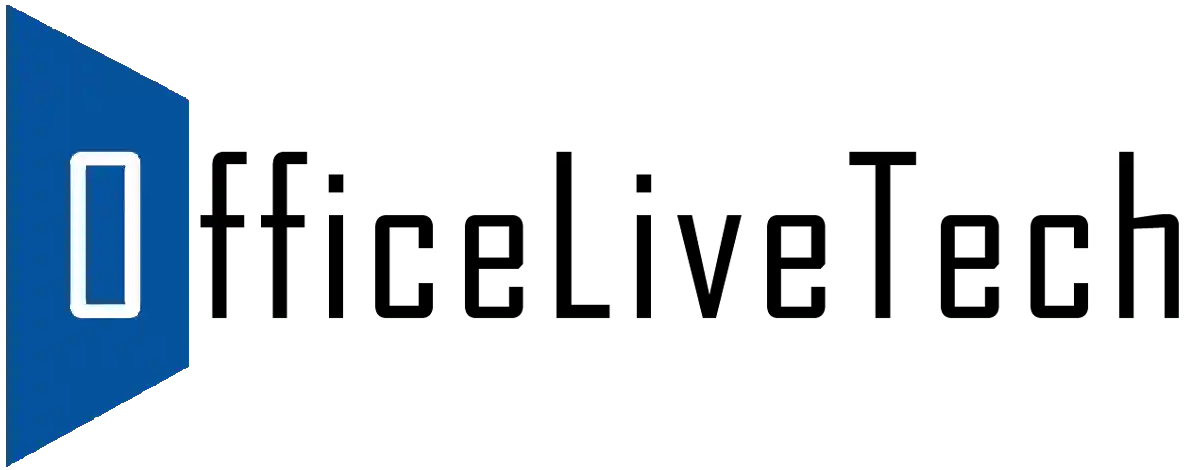run sfc and dism for system file corruption
Use the Run SFC and DISM for System File Corruption
Use the Run SFC and DISM for System File Corruption
Steps to Run SFC and DISM for System File Corruption- From Start, type Command Prompt, right-click it from the search results, and select Run as administrator.
- To check and repair system files, type the following command and press Enter: sfc /scannow
- Wait for the process to complete. If any issues are found and repaired, restart your computer.
- If the problem persists, run the DISM tool. In the Command Prompt, type the following commands one by one, pressing Enter after each:
- i) DISM /Online /Cleanup-Image /CheckHealth
- ii) DISM /Online /Cleanup-Image /ScanHealth
- iii) DISM /Online /Cleanup-Image /RestoreHealth
- iv) Once DISM completes the repair process, restart your device to ensure the changes take effect.
Category: