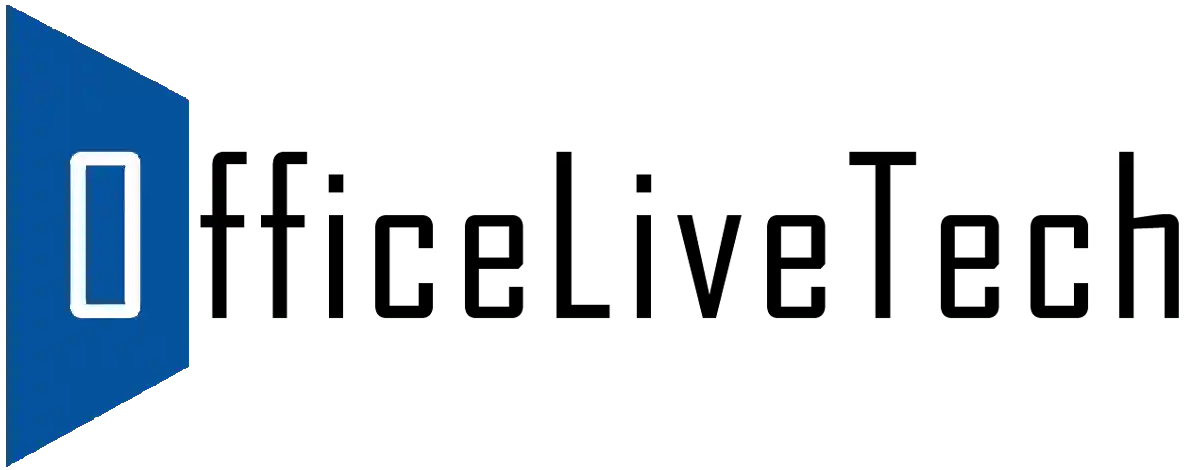manage pse 2022 catalog external drive travel laptop
How to Manage Adobe PSE 2022 Catalogs with External Drives and Travel Laptops
If your desktop is overwhelmed by photos, this guide helps you move your PSE catalog and photos to an external drive and work efficiently while traveling.
Step 1: Move Photos and Catalog to External Drive
- Go to File > Manage Catalogs in PSE
- Select your catalog and click Move
- Use Organizer > File > Move to move photos
Step 2: Edit and Tag Photos on a Travel Laptop
- Install PSE 2022 on your travel laptop
- Create a new temporary catalog
- After your trip, back up the travel catalog
- Restore it on your main desktop and merge with main catalog
Alternative: Manual Folder Management
Use a dedicated folder for travel photos, edit/tag, and later import into your main catalog manually.
Pro Tips
| Tip | Benefit |
|---|---|
| Consistent folder structure | Better catalog merging |
| Proper drive eject | Prevents corruption |
| Backup regularly | Avoid data loss |
Category: