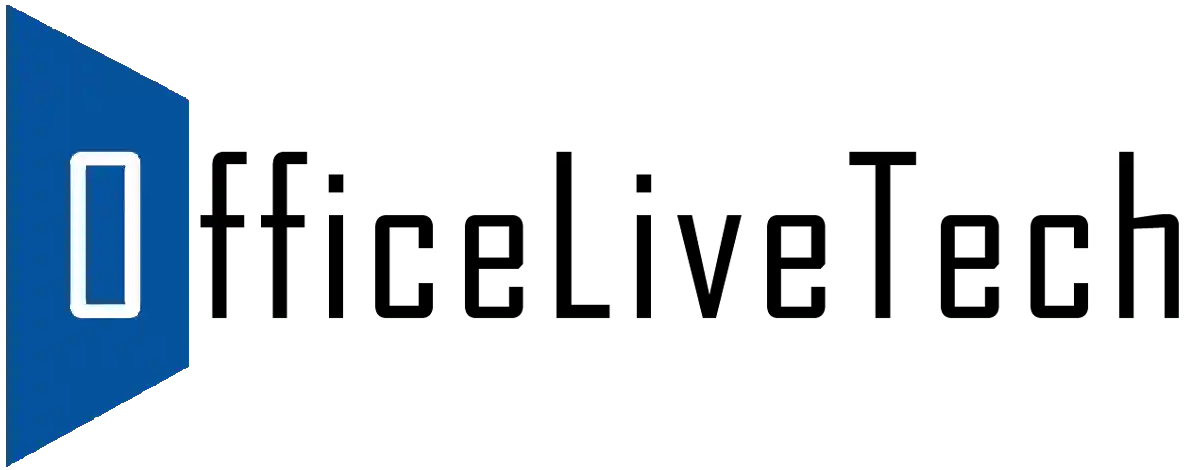cross doc new row formula not working fix
Fixing Formula Issues in New Rows of Cross-Doc Tables in Coda
If formulas like =thisRow.SomeColumn don’t work for new rows in synced (cross-doc) tables, follow this guide to understand the issue and apply fixes like automation rules or buttons.
🧩 Step 1: Understand the Limitation
Formulas referencing synced columns often fail to evaluate when used in “Value for new rows” in cross-doc tables.
🛠️ Step 2: Check Formula Source
- Is it referencing a synced field?
- Using dot notation (e.g.,
thisRow.Column.SubField)?
🔄 Step 3: Fix via Automation
Use Coda Automations to trigger formula application after row creation.
🧪 Step 4: Use AddRow() Button (Optional)
Create a button to insert new rows with predefined values.
🧯 Step 5: Report the Bug
Help the community by reporting this issue through the built-in Coda support.
✅ Summary Table
| Method | Fixes Formula? | Notes |
|---|---|---|
| Static Default | ✔️ | Works reliably |
| Formula in Field | ❌ | Fails silently in synced tables |
| Automation Rule | ✔️ | Best workaround |
| AddRow Button | ✔️ | Requires setup |